Django, a versatile Python web framework, simplifies the process of building web applications, including forms for data input. Model Forms allow you to create forms based on your database models effortlessly. Sometimes, you may need to pre-fill form fields with default or initial values to improve user experience and streamline data entry. In this blog post, we will explore how to provide initial values to Model Forms in Django, ensuring that your forms are user-friendly and efficient.
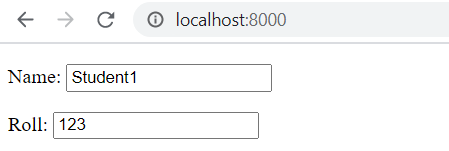
Table of contents
Prerequisites
Before we delve into the details, make sure you have the following prerequisites in place:
- Django Installed: Ensure Django is installed in your Python environment. You can install it using pip:
pip install Django- Django Project: Set up a Django project with the necessary models and views.
- Basic Understanding of Django Forms: Familiarity with Django Forms and Model Forms will be helpful.
Providing Initial Values to Model Forms
To provide initial values to Model Forms in Django, follow these steps:
Step 1: Create a Model
Let’s assume you have a Django model named Product:
# models.py
from django.db import models
class Product(models.Model):
name = models.CharField(max_length=100)
description = models.TextField()
price = models.DecimalField(max_digits=10, decimal_places=2)Step 2: Create a Model Form
Create a Model Form based on the Product model. You can define initial values within the form class by setting the initial attribute.
# forms.py
from django import forms
from .models import Product
class ProductForm(forms.ModelForm):
class Meta:
model = Product
fields = '__all__'In the ProductForm class, we set initial values for the name and price fields.
Step 3: Use the Model Form in a View
In your Django view, instantiate the ProductForm and pass it to the template context. Set the initial values directly when initializing the form.
# views.py
from django.shortcuts import render
from .forms import ProductForm
def create_product(request):
if request.method == 'POST':
form = ProductForm(request.POST)
if form.is_valid():
# Process the form data
form.save()
else:
form = ProductForm(initial={
'name': 'New Product',
'price': 0.00,
})
return render(request, 'create_product.html', {'form': form})Step 4: Display the Form in a Template
Create an HTML template (create_product.html) where you render the form fields. The initial values set in the form class will be displayed in the input fields.
<!-- create_product.html -->
<!DOCTYPE html>
<html lang="en">
<head>
<meta charset="UTF-8">
<title>Create Product</title>
</head>
<body>
<h1>Create a New Product</h1>
<form method="post">
{% csrf_token %}
{{ form.as_p }}
<button type="submit">Create</button>
</form>
</body>
</html>Step 5: Run the Application
Start your Django development server:
python manage.py runserverAccess the “Create Product” page, and you will see the initial values pre-filled in the form fields. Users can modify these values as needed before submission.
Providing Initial Values to forms.Forms
To provide intial values to normal form, you can also use bellow method:
# forms.py
from django import forms
class CommentForm(forms.Form):
name = forms.CharField(initial="Your name")
url = forms.URLField(initial="http://")
comment = forms.CharField()Conclusion
Providing initial values to Model Forms in Django is a straightforward process that enhances the user experience and simplifies data entry. By following these steps and customizing your forms, you can create a more user-friendly and efficient web application. This capability is especially useful when you want to offer default values to users while maintaining flexibility for customization.
Find this project on Github.
Blogs You Might Like to Read!
- How to Style Forms in Django
- How To Render Forms Manually In Django
- Django Autocomplete Search Input Field with Suggestions
- Django Crispy Forms and Bootstrap 5
- Mastering Django Templates: Guide with Examples
- Folder and File Structure for Django Templates: Best Practices
- Django Bootstrap – Integrate Template Example
- Best Folder and Directory Structure for a Django Project
