When it comes to typesetting mathematical equations in LaTeX, there are various environments available to suit different needs. One such environment is “eqnarray”, which allows you to align multiple equations horizontally. In this guide, we’ll explore how to use eqnarray and its features effectively for typesetting mathematical expressions in LaTeX.
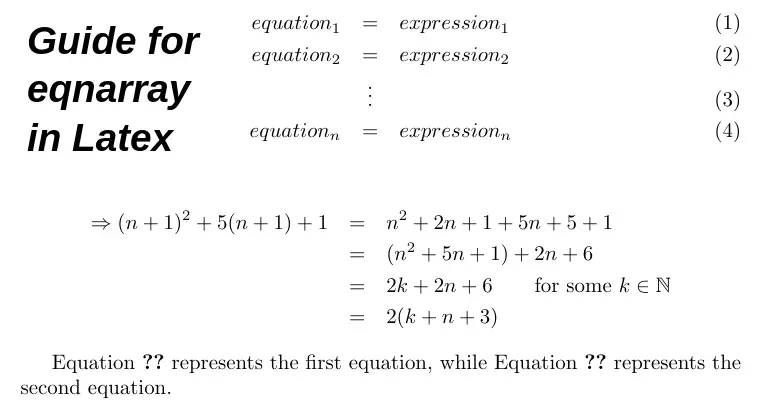
Table of Contents
What is eqnarray in Latex?
eqnarray is a LaTeX environment used to align multiple equations horizontally. It allows users to specify alignment points using &, denote equality with =, and end each line with \\. However, it’s not recommended for complex equations and has limitations compared to alternative environments like align or alignat.
Just a quick note: You can check all bellow latex code in LatexBase which is free online latex tool.
How to Use eqnarray in Latex
The syntax for the eqnarray environment is relatively straightforward. Here’s a basic example:
\documentclass{article}
\usepackage{amsmath,amsfonts}
\newcommand{\N}{\mathbb{N}}
\begin{document}
\begin{eqnarray}
equation_1 &=& expression_1 \\
equation_2 &=& expression_2 \\
&\vdots& \\
equation_n &=& expression_n
\end{eqnarray}
\end{document} In this syntax:
&is used to specify the alignment points.=is used to denote the equality between the left-hand side and the right-hand side of the equations.\\is used to indicate the end of each line.
Some Examples of Latex eqnarray
Let’s consider a simple example to illustrate the usage of eqnarray. Suppose we want to solve a system of linear equations, Using eqnarray, we can typeset these equations as follows:
\begin{eqnarray}
2x + 3y &=& 7 \\
4x - 5y &=& 3
\end{eqnarray}Now, Lets write a complex equation example:
\documentclass{article}
\usepackage{amsmath,amsfonts}
\newcommand{\N}{\mathbb{N}}
\begin{document}
\begin{eqnarray*}
\Rightarrow (n+1)^2+5(n+1)+1
&=& n^2+2n+1+5n+5+1\\
&=& (n^2+5n+1)+2n+6\\
&=& 2k+2n+6 \qquad \text{for some $k\in\N$}\\
&=& 2(k+n+3)
\end{eqnarray*}
\end{document} How to label equation in eqnarray latex
\documentclass{article}
\usepackage{amsmath} % for advanced math features
\begin{document}
Consider the following system of equations:
\begin{eqnarray}
2x + 3y &=& 7 \label{eq:eq1} \\
4x - 5y &=& 3 \label{eq:eq2}
\end{eqnarray}
Equation \ref{eq:eq1} represents the first equation, while Equation \ref{eq:eq2} represents the second equation.
\end{document}In this example:
- Begin by defining a document class as
article. - Load the
amsmathpackage, which provides enhanced functionality for mathematical typesetting. - Inside the
documentenvironment, we have aneqnarrayenvironment with two equations. - Each equation is labeled using the
\label{}command with a unique identifier (eq:eq1andeq:eq2in this case). - Refer to these equations using the
\ref{}command, which automatically generates the correct equation number at bottom.
Alignment Options
By default, equations in eqnarray are aligned at the = sign. However, you can customize the alignment to suit your requirements. For example, if you want to align equations at the + or - signs, you can do so by adjusting the placement of &. Here’s an example:
\begin{eqnarray}
2x &=& 7 - 3y \\
4x &=& 3 + 5y
\end{eqnarray}In this case, the equations are aligned at the = sign, and the terms on the right-hand side are aligned at the - and + signs, respectively.
Center Align Maths Equation in Latex
You can use gather to center align your mathematical equation:
\documentclass{article}
\usepackage{amsmath}
\begin{document}
\begin{gather*}
x + (y - 2)^4 = w^2 \\
(x - 9)^2 + y_2^2 = w^2 \\
x + (y - 2)^4 = w^2 = (x - 9)^2 + y_2^2
\end{gather*}
\end{document}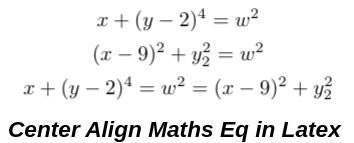
Left Align Maths Equation in Latex
To Align Left, you can use flalign:
\documentclass{article}
\usepackage{amsmath}
\begin{document}
\begin{flalign}
a_{ijk} &= \frac {Pr(M_{I} =2 \& M_J=1 \& M_K =1 | I=i , J=j , K=k)}{Pr (M_I =1 \& M_J =1 \& M_K=1 | I=i , J=j)}&&\\\nonumber
&= \frac {\mu_{ijk211}}{\mu_{ijk111}}&&
\end{flalign}
\end{document}Best Practices of using eqnarray in Latex
While eqnarray can be useful for simple equations, it’s worth noting that it has some limitations and is not recommended for more complex equations. Here are some best practices to keep in mind:
- Avoid overusing
eqnarray: For more complex equations or when precise alignment is required, consider using alternatives such asalignoralignat. - Maintain readability: Ensure that your equations are easy to read and understand by properly aligning the terms and using consistent notation.
- Use proper LaTeX packages: Depending on your specific requirements, you may need to use additional LaTeX packages for enhanced functionality. For example, the “amsmath” and “amsfonts” package provides several environments for typesetting equations, including
alignandalignat.
Conclusion
The eqnarray syntax in LaTeX provides a simple way to align multiple equations horizontally. It’s important to be mindful of its limitations and consider using alternative environments for more complex equations. With practice and experimentation, you can create professional-looking mathematical documents using LaTeX.
Also check: eqnarray VS align in Latex for Mathematical Equations