eqnarray and align are both LaTeX environments used for displaying mathematical equations. However, there are significant differences between them in terms of usage and functionality.
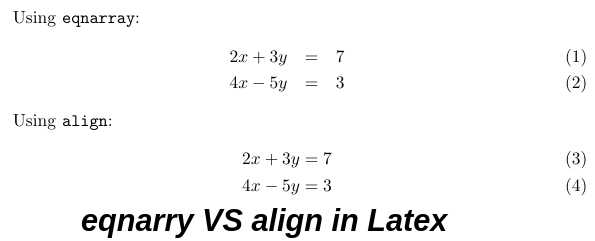
eqnarray
- Alignment:
eqnarrayis primarily used for aligning multiple equations horizontally. It provides a way to align equations at specific points using&. - No automatic numbering: Equations within
eqnarrayare not automatically numbered. If you want to label equations, you have to do it manually using\label{}. - Limited spacing control:
eqnarrayhas limited control over spacing between equations. This can sometimes lead to undesirable spacing in complex equations. - Not recommended: Due to its limitations and potential issues with spacing,
eqnarrayis generally not recommended for new documents. It has been superseded by more flexible environments likealign.
align
- Alignment:
alignis a more versatile environment for aligning equations. It allows for aligning equations at multiple points using&. This makes it suitable for a wider range of alignment needs. - Automatic numbering: Equations within
alignare automatically numbered unless suppressed with\nonumber. This makes it convenient for referencing equations within the document. - Better spacing control:
alignprovides better control over spacing between equations, leading to more consistent and visually appealing output. - Recommended:
alignis the recommended environment for aligning equations in modern LaTeX documents. It offers more flexibility, better spacing control, and automatic numbering compared toeqnarray.
Example of eqnarray vs align
Here an example of using both eqnarray and align environments to display equations:
Using eqnarray:
\documentclass{article}
\usepackage{amsmath}
\begin{document}
Using \texttt{eqnarray}:
\begin{eqnarray}
2x + 3y &=& 7 \\
4x - 5y &=& 3
\end{eqnarray}
\end{document}Using align:
\documentclass{article}
\usepackage{amsmath}
\begin{document}
Using \texttt{align}:
\begin{align}
2x + 3y &= 7 \\
4x - 5y &= 3
\end{align}
\end{document}In both examples, we’re typesetting the same equations. When you compile the LaTeX code, you’ll notice that both display similar results, but the ‘align’ environment provides improved spacing and automatically numbers equations.
Summary:
- Use
eqnarrayif you need basic alignment of equations and don’t require automatic numbering or advanced spacing control. - Use
alignfor more complex alignment needs, automatic equation numbering, and better spacing control. It is the preferred choice for most equation alignment tasks in latex documents.
Check our blog on: How to Use eqnarray in LaTeX: Multiline Equations