Introduction
Docker is a powerful tool that allows you to build, ship, and run applications in containers. Containers are lightweight, portable, and isolated environments that package all the dependencies required for an application to run. In this blog post, we will cover everything you need to know about Docker containers, including how to create, run, and manage them.
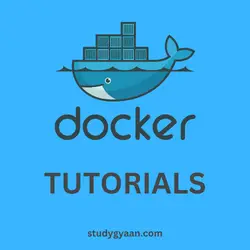
What is a Container in Docker?
A container is a lightweight and standalone executable package that contains everything needed to run an application. It includes all the dependencies, libraries, and configurations required for an application to run. Containers are designed to run on any platform, making it easier to deploy applications across multiple environments.
How to Create a Docker Container?
To create a container in Docker, you need to use the “docker run” command followed by the name of the image you want to use. For example, to create a container using the Ubuntu image, you would run the following command:
docker run ubuntu
This will create a new container based on the Ubuntu image. You can also specify options such as port mapping, environment variables, and volumes when creating a container.
How to Remove a Docker Container?
To remove a container you need to use the “docker rm” command followed by the name or ID of the container you want to remove. For example, to remove a container named “my-container”, you would run the following command:
docker rm my-container
This will remove the container from your system.
How to Stop a Container in Docker?
To stop a running container, you need to use the “docker stop” command followed by the name or ID of the container you want to stop. For example, to stop a container named “my-container”, you would run the following command:
docker stop my-container
This will gracefully stop the container.
How to Run a Container in Docker?
To run a container, you need to use the “docker run” command followed by the name of the image you want to use. For example, to run a container using the Ubuntu image, you would run the following command:
docker run ubuntu
This will create a new container based on the Ubuntu image and start it.
How to Start a Container in Docker?
To start a stopped container, you need to use the “docker start” command followed by the name or ID of the container you want to start. For example, to start a container named “my-container”, you would run the following command:
docker start my-container
This will start the container.
How to Restart a Docker Container?
To restart a running container, you need to use the “docker restart” command followed by the name or ID of the container you want to restart. For example, to restart a container named “my-container”, you would run the following command:
docker restart my-container
This will stop and start the container.
How to Name a Container in Docker?
To name a container, you need to use the “–name” option when creating a container. For example, to create a container named “my-container” using the Ubuntu image, you would run the following command:
docker run --name my-container ubuntu
This will create a new container named “my-container”.
How to Rename a Docker Container?
To rename a container, you need to use the “docker rename” command followed by the current name or ID of the container and the new name you want to give it. For example, to rename a
container named “my-container” to “new-container”, you would run the following command:
docker rename my-container new-container
This will rename the container from “my-container” to “new-container”.
How to Login to a Docker Container?
To login to a running container, you need to use the “docker exec” command followed by the name or ID of the container and the command you want to run inside the container. For example, to login to a container named “my-container” and open a Bash shell, you would run the following command:
docker exec -it my-container bash
This will open a Bash shell inside the “my-container” container, allowing you to interact with it.
Conclusion
In this tutorial, we covered everything you need to know about Docker containers, including how to create, run, and manage them. Containers are a powerful tool that can help you to deploy and run applications in a consistent and efficient way. With the commands we covered in this tutorial, you can easily manage your Docker containers and streamline your development workflow.